Next Tutorial plak pasal Word Follow Cursor...alaa...try korang tgop cursor dila sekarang..
ada napak tak?? napak kan?? ha word Dieyla Hafiz tu yang dari tadi lagi duk ikut Cursor...itu lah yang dinamakan Word Follow Cursor...
 |
| Tu dia cursor dila yang comel xD |
Kadang-kadang dila tertarik gak dengan Word ni...ikut jew kemana Cursor pergi..
macam belangkas!
Ok,jom kite teruskan dengan Tuto Word Follow Cursor...
1.Dashboard >Design > Add A Gadget > HTML?JAVASCRIPT
2.Copy code ni
<style type="text/css">
/* Circle Text Styles */
#outerCircleText {
font-style: normal;
font-weight: normal;
font-family: 'SNAP ITC';
color: #FF79BF;
position: absolute;top: 0;left: 0;z-index: 3000;cursor: default;}
#outerCircleText div {position: relative;}
#outerCircleText div div {position: absolute;top: 0;left: 0;text-align: center;}
</style>
<script type="text/javascript">
;(function(){
var msg = "DIEYLA HAFIZ";
var size = 24;
var circleY = 0.75; var circleX = 2;
var letter_spacing = 5;
var diameter = 10;
var rotation = 0.4;
var speed = 0.2;
if (!window.addEventListener && !window.attachEvent || !document.createElement) return;
msg = msg.split('');
var n = msg.length - 1, a = Math.round(size * diameter * 0.208333), currStep = 20,
ymouse = a * circleY + 20, xmouse = a * circleX + 20, y = [], x = [], Y = [], X = [],
o = document.createElement('div'), oi = document.createElement('div'),
b = document.compatMode && document.compatMode != "BackCompat"? document.documentElement : document.body,
mouse = function(e){
e = e || window.event;
ymouse = !isNaN(e.pageY)? e.pageY : e.clientY; // y-position
xmouse = !isNaN(e.pageX)? e.pageX : e.clientX; // x-position
},
makecircle = function(){ // rotation/positioning
if(init.nopy){
o.style.top = (b || document.body).scrollTop + 'px';
o.style.left = (b || document.body).scrollLeft + 'px';
};
currStep -= rotation;
for (var d, i = n; i > -1; --i){ // makes the circle
d = document.getElementById('iemsg' + i).style;
d.top = Math.round(y[i] + a * Math.sin((currStep + i) / letter_spacing) * circleY - 15) + 'px';
d.left = Math.round(x[i] + a * Math.cos((currStep + i) / letter_spacing) * circleX) + 'px';
};
},
drag = function(){ // makes the resistance
y[0] = Y[0] += (ymouse - Y[0]) * speed;
x[0] = X[0] += (xmouse - 20 - X[0]) * speed;
for (var i = n; i > 0; --i){
y[i] = Y[i] += (y[i-1] - Y[i]) * speed;
x[i] = X[i] += (x[i-1] - X[i]) * speed;
};
makecircle();
},
init = function(){ // appends message divs, & sets initial values for positioning arrays
if(!isNaN(window.pageYOffset)){
ymouse += window.pageYOffset;
xmouse += window.pageXOffset;
} else init.nopy = true;
for (var d, i = n; i > -1; --i){
d = document.createElement('div'); d.id = 'iemsg' + i;
d.style.height = d.style.width = a + 'px';
d.appendChild(document.createTextNode(msg[i]));
oi.appendChild(d); y[i] = x[i] = Y[i] = X[i] = 0;
};
o.appendChild(oi); document.body.appendChild(o);
setInterval(drag, 25);
},
ascroll = function(){
ymouse += window.pageYOffset;
xmouse += window.pageXOffset;
window.removeEventListener('scroll', ascroll, false);
};
o.id = 'outerCircleText'; o.style.fontSize = size + 'px';
if (window.addEventListener){
window.addEventListener('load', init, false);
document.addEventListener('mouseover', mouse, false);
document.addEventListener('mousemove', mouse, false);
if (/Apple/.test(navigator.vendor))
window.addEventListener('scroll', ascroll, false);
}
else if (window.attachEvent){
window.attachEvent('onload', init);
document.attachEvent('onmousemove', mouse);
};
})();
</script>
3.Paste
4.Save!
Biru : Type of word (boleh search di Microsof kat Lappy atau Computer korang)
Purple : Colour word tersebut...cari KAT SINIPink : Text Korang..tulis ikut korang suke xD
DONE!







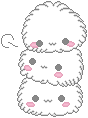
 If korang ada sebarang pertanyaan kat saya,korang boleh lah contact saya melalui facebook or email.Insyallah saya dapat membantu. tenkiu :)
If korang ada sebarang pertanyaan kat saya,korang boleh lah contact saya melalui facebook or email.Insyallah saya dapat membantu. tenkiu :)



 Email Me : ladolce_adeila@ymail.com
Email Me : ladolce_adeila@ymail.com


 ❤Sihatimerahjambu❤
❤Sihatimerahjambu❤

2 00 ♥LOVE♥:
afiq nak test juga la
try lah...test...konfom jadi.. >,<
Post a Comment