tutorial hari ni di request oleh seorang akak tomey yang PM dila through fb....
Oke ni contoh effect bagi tutorial ni...
Before
After
1. * Log in > Dashboard > Design > Edit HTML > Tick Expand Widget Templates (utk rupa blog lama)
* Log in > Template > Edit HTML > Proceed (utk blog berwajah baru)
#maksud rupa blog berwajah baru adalah camni...(blog dila dah berwajah baru)
2. Tekan f3 atau CTRL + F serentak...search code ni
/* Header3. Bile dah jumpe..Pastekan code bawah ni kat atas code /* Header
/*------ IMAGE ANIMATION------*/4. Selesaikan Teka-Teki :
img {filter:alpha(opacity=100);
-webkit-transition-duration:.5s;} img:hover {filter: alpha(opacity=60); opacity: .6; -webkit-box-shadow: 0px 0px 20px #FF3366; -moz-box-shadow: 0px 0px 20px #FF3366; -webkit-border-top-right-radius:30; -webkit-border-top-left-radius:30; -webkit-border-bottom-right-radius:30; -webkit-border-bottom-left-radius:30;}img:hover {filter: alpha(opacity=60); opacity: .60; border: 1px solid#FF3366; border-radius: 50px; -moz-border-radius: 50px;}
-moz-opacity:1.0;
opacity:1.0;
}
img:hover {
filter:alpha(opacity=80);
-moz-opacity:0.80;
opacity:.80;
}
u {
text-decoration:underline;
border-bottom: 2px dotted #ff0080;
padding: 0px;
}
Purple : Warna shadow keliling border gambar....yang kat atas tu warna pink...
kalau nak tukar...Tekan Sini
Okey dah menjadi...komen kat bawah ea..tQ
 Round Hover With Shadow
Round Hover With Shadow











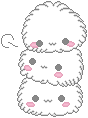
 If korang ada sebarang pertanyaan kat saya,korang boleh lah contact saya melalui facebook or email.Insyallah saya dapat membantu. tenkiu :)
If korang ada sebarang pertanyaan kat saya,korang boleh lah contact saya melalui facebook or email.Insyallah saya dapat membantu. tenkiu :)



 Email Me : ladolce_adeila@ymail.com
Email Me : ladolce_adeila@ymail.com


 ♪ ♫ opZZpinky ♫ ♪
♪ ♫ opZZpinky ♫ ♪
